Free AI Password Entropy Calculator
A powerful tool to analyze password strength using mathematical entropy calculations. Understand password security, crack time, and improve your digital safety.
About Password Entropy Calculator
A Password Entropy Calculator is a simple yet powerful free tool that helps you measure how strong your password really is.
It checks how unpredictable or random your password is, which makes it harder for hackers to break using brute-force attacks.
Unlike regular strength meters, this tool gives results in entropy bits.
A higher entropy means a more secure password that takes much longer to crack. It uses your password's length and the type of characters used (like lowercase, uppercase, numbers, and symbols) to calculate this.
Whether you are from the US, UK, or India, this AI tool is perfect for checking password strength with real calculations instead of just rules.
It’s useful for individuals, developers, and cybersecurity learners who want to create safer passwords.
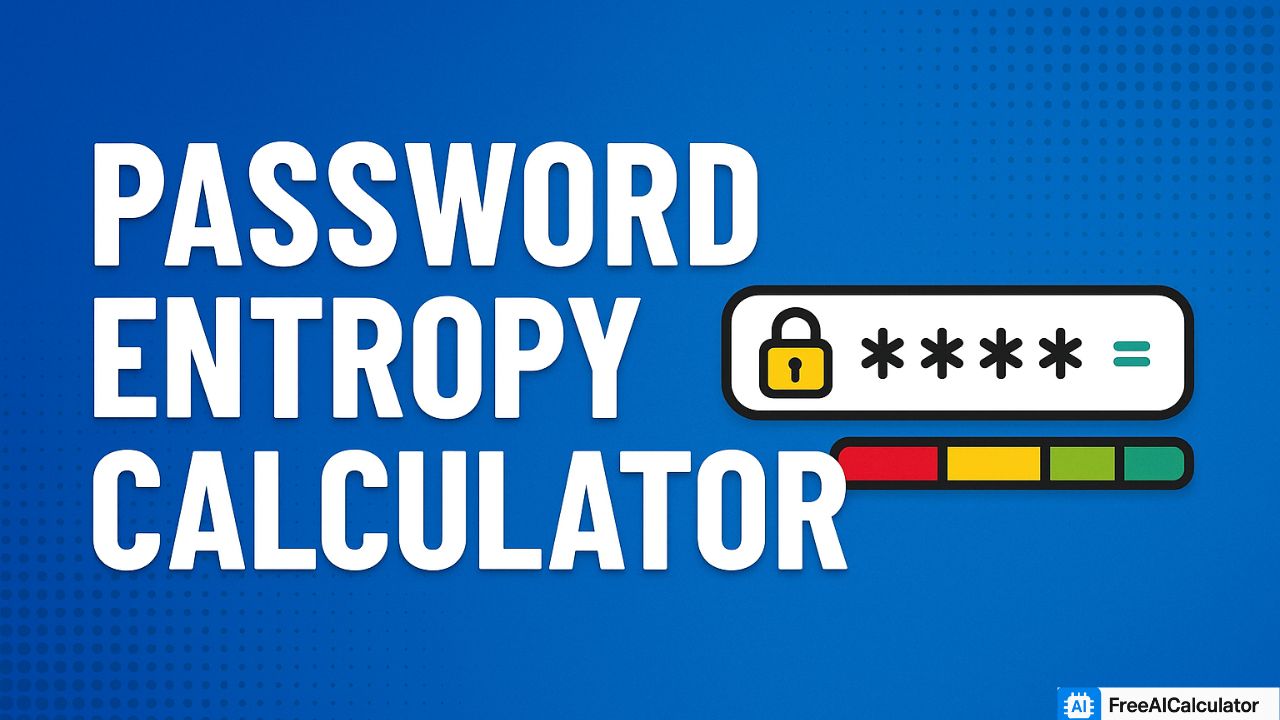
How to Use Password Entropy Calculator Online
Our Free Password Entropy Calculator Tool makes it easy to check how secure your password is.
You can use it in just a few simple steps, with no data stored or sent anywhere — everything runs safely in your browser.
- Step 1: Type your password into the input field. Your data is processed locally, ensuring privacy.
- Step 2: If needed, click the eye icon to show or hide your password while typing.
- Step 3: Want to test a hypothetical case? Enable the "Use manual character set selection" checkbox and pick from lowercase, uppercase, numbers, or symbols.
- Step 4: The tool will instantly calculate and display the entropy in bits, strength level (like Weak, Strong), and estimated time to crack the password.
- Step 5: Scroll down to view a detailed breakdown including password length, character set size, and security advice.
- Step 6: Use this information to improve your password or understand how secure it really is.
Password Entropy Formula (With Example)
Password entropy is calculated using principles from information theory to measure how unpredictable a password is. Here's the formula behind it:
Password Entropy Formula:
Entropy = L × log₂(R)
Where L = Password Length, R = Character Set Size
R, the character set size, is based on which types of characters your password includes:
- Lowercase letters (a-z): 26 characters
- Uppercase letters (A-Z): 26 characters
- Digits (0-9): 10 characters
- Common symbols (!@#$...): 32 characters
🔎 Example: Calculating the entropy for the password "P@ssw0rd!":
Password Analysis:
- Length (L): 9 characters
- Contains: Uppercase (P), lowercase (s, s, w, r, d), digits (0), symbols (@, !)
- Character set size (R): 26 + 26 + 10 + 32 = 94 characters
- Entropy = 9 × log₂(94) = 9 × 6.55 = 58.95 bits
What Is a Good Entropy for a Password?
A strong password typically begins with an entropy value of at least 50 bits.
Higher entropy means more randomness and complexity, making the password much tougher to crack through brute-force attacks.
Here's a simple breakdown to understand entropy strength:
- 0–40 bits: Very weak – easy to crack in seconds
- 40–60 bits: Weak – crackable within hours or days
- 60–80 bits: Moderate – good for personal use, but not very secure
- 80–100 bits: Strong – hard to crack, suitable for secure logins
- 100+ bits: Very strong – highly secure, ideal for critical accounts or encryption
For everyday use, aim for at least 60–80 bits of entropy. For highly sensitive data or accounts, go for 100 bits or more.
Using a mix of uppercase, lowercase, numbers, and special characters helps boost entropy quickly.
“Longer passwords with a wider variety of characters aren’t just harder to guess — they're mathematically safer.”
Password Strength vs. Entropy: What's the Difference?
While both password strength and entropy deal with security, they measure it in different ways. Understanding the distinction helps you create truly secure passwords.
| Feature | Description |
|---|---|
| Password Strength | A general assessment of how secure a password appears based on rules like length, use of symbols, and character variety. |
| Password Entropy | A mathematical measurement (in bits) of unpredictability — it quantifies how hard a password is to guess. |
| Subjectivity | Password strength can be subjective or rule-based. Entropy is always objective and math-driven. |
| Measurement Unit | Strength is often labeled as weak, strong, or very strong. Entropy is measured in bits (e.g., 60 bits, 100 bits). |
| Use Case | Strength is helpful for quick checks. Entropy is used in serious cryptography, password policies, and security tools. |
In short, password strength gives you a quick idea of how secure your password looks, while entropy tells you the actual complexity in numbers. For the best security, you should aim for both: a strong and high-entropy password.
How to Calculate Password Entropy Manually or in Excel?
If you want to understand the math behind password strength or build your own calculator, you can manually calculate password entropy using a simple formula.
You can also automate it using Excel. Here's how both methods work:
🔢 Manual Calculation Formula:
Entropy = L × log₂(R)
Where:
- L = Length of the password
- R = Size of the character set used (e.g., 26 for lowercase, 10 for digits)
For example, if your password is 10 characters long and includes lowercase + uppercase + numbers (R = 62), then:
Entropy = 10 × log₂(62) ≈ 10 × 5.95 = 59.5 bits
📊 Excel Method (Step-by-Step):
- Open Microsoft Excel or Google Sheets.
- In one cell, enter your password length (L).
- In another cell, input the character set size (R) — e.g., 26, 62, 94, etc.
- Use this formula:
=A1*LOG(B1,2) - This will return the entropy in bits.
This method gives you full control over analyzing your passwords without relying on any online tool — great for learning or secure environments.